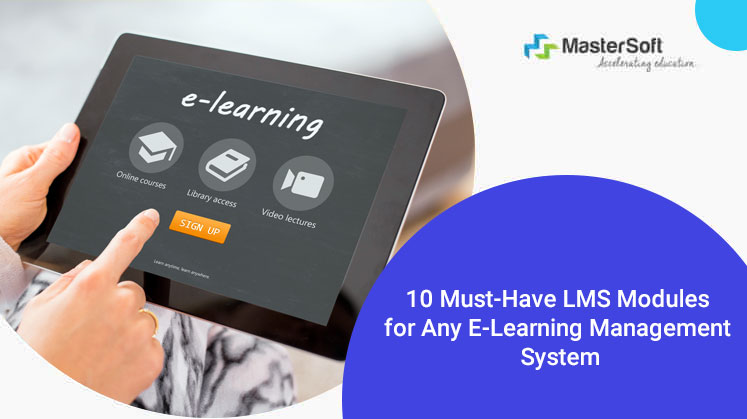Amid the pandemic, e-learning has gained strong popularity due to challenges faced in traditional learning. Social distancing norms forced schools and colleges to shift to digital learning. This created a need for automation in the academic sector, resulting in the increasing usage of ed-tech software such as Learning Management System (LMS), Student Information System (SIS), Attendance Management System, etc. LMS is one such tool which has considerably helped both students and teachers to make the teaching-learning transition easier and smoother.
What Is an Learning Management System?
LMS is an online platform which is used to design, deliver, and monitor training activities. This software helps in content creation and delivery and tracks learning activities in one place. It provides a variety of capabilities that facilitate learning efficiency, automate training management chores, and assess learning outcomes. Learners frequently have quick access to training resources through an LMS, including online courses, videos, and digital job aids. Also, it analyzes user data, assists in course administration, manages performance-based tasks, and facilitates communication between faculty and students.
For a LMS to function at its best, the following nine modules must be included in the ERP campus software.
Student Module:
Typical features of the student module in an learning Management DS include communication tools, grade monitoring, and course enrolment. Students can get access to the course materials, can submit assignments, and can communicate with peers and teachers. With the help of this module, students can manage their academic tasks in one central place, ensuring they have the resources that they need to succeed.
Also, students can quickly access the courses by logging in to the portal with their unique ID. This site contains details on the many courses that are offered, exam dates, transcripts, timetables, department contact information, and email services.
Course Management:
Instructors can create, arrange, and administer course content using the course management module. This module allows instructors to design course schedules, include assignments, and set deadlines. The course management module in the LMS includes a variety of resources, including PDFs and Word documents. The Learning Management System’s administrator can embed YouTube videos or mp3/mp4 files. Quizzes and discussion boards are also included, which can be used to assess students’ skills.
Also, after the course is over, the students can access certificates that they can download. Teachers can oversee student registration, monitor development, and offer feedback. Instructors can seamlessly use this module to guarantee that the course is properly designed and organized and further offer students a seamless learning experience.
Teaching Plan:
The teaching plan module gives teachers the ability to create a concise lesson plan that complements the course learning objectives. The syllabus, the course structure, and learning objectives can all be established by instructors using this module. Also, they can create lesson plans that include a variety of instructional techniques, such as interactive exercises, online debates, and lectures.
This module is helpful for teachers to verify that their course is well-structured and offers a uniform learning environment for all students. Also, teachers are able to create and assign lesson plans that can subsequently be viewed, altered, activated, or modified with a few clicks. Moreover, each class can have notes, case studies, teaching resources, worksheets, and documents uploaded by the faculty.
Upload Course:
Instructors can post course resources including video lectures, readings, and assignments using this module. By grouping the resources by topic or module, instructors can make it simple for students to find the information they need to successfully complete the course. This module is essential for instructors to ensure that their course materials are always accessible to students and allow them the flexibility and convenience to learn at their own speed.
Students can evaluate their course on their account, download important files from the portal, and receive automatic notifications of new uploads. The LMS also gives teachers the option to design a course from scratch. Once content has been developed, they can drag and drop specific parts and name the sections.
Online Lecture:
Teachers can present live or recorded lectures to students using this module. It can be used by instructors to give students a fun learning experience that includes a variety of multimedia components. Additionally, they can use this module to hold in-person discussions and involve students in interactive exercises.
For instructors who want to give students a flexible and practical way to attend lectures remotely, this module is essential. In a group setting, the students learn to connect, engage, and communicate for notes and assignments. Another benefit of community online learning is that it allows students to collaborate on a single document at the same time, much like they would in a classroom.
Assignment Tool:
The assignment tool module gives teachers the ability to design, assign, and manage assignments. For each assignment, instructors can create due dates, specific guidelines, and grading standards. This module offers a streamlined procedure for managing coursework by allowing students to submit assignments online and receive feedback from instructors.
For web-based assignments, students can submit a variety of file formats and URLs. It is an efficient way to distribute, receive, and mark assignments for the student online. No matter the desired alternatives, assignment addition works the same in every direction. Assignments can be given to certain groups of students or to a single student.
Chat & Mailing:
A platform for contact between teachers and students is offered through this module. This module lets instructors communicate updates, announcements, and reminders to their students. With this module, students can get assistance from teachers, ask questions, and get clarification. For the course to promote a sense of community and engagement, this module is helpful.
An engaging and innovative learning environment can be created by instructors using LMS software that includes built-in live chat and email capability. The real-time chat tool increases student engagement by allowing for direct communication with other students. Also, if students have any questions throughout the lecture, they can ask teachers directly using the live chat feature.
Online Tests:
Instructors can design and manage online tests using this module. It allows instructors to design different kinds of questions, impose time restrictions, and establish grading guidelines. Students can easily complete evaluations and get fast feedback on their performance with the help of this module.
The student’s learning process can be made simpler by integrating MCQs, Descriptive Tests, and OTP-based assessments with an Learning Management System. Custom online tests can be administered using computerized adaptive & classification testing and electronic submission forms. Exams with written, multiple-choice, and video submission formats can all be marked electronically.
Discussion Forum:
Students can post questions and exchange ideas using this module. This module can be used by instructors to keep an eye on discussions, make suggestions, and encourage teamwork among students. In order to foster a sense of community within the course and encourage active learning, this module is crucial.
Also, the forum also serves as a tool to foster student connection, information sharing on diverse subjects, and reflection on learning. It further gives students the chance to select the subject and engage in debate with their peers.
Question Bank:
Another crucial Learning Management System module is the question bank, which gives teachers the ability to compile, arrange, and manage a database of questions for use in tests. With the help of this module, instructors can easily choose questions for assignments, quizzes, and examinations and save them in one centralized location. Multiple-choice, true/false, short answer, and essay questions can all be created by instructors using a question bank module.
Question banks are intended to enhance the test development process, support greater functionality, and facilitate flexibility in handling the collected questions by combining the complex database software that makes it difficult to cheat on tests by assembling the collection of questions from various banks. While generating randomly, the instructor does not repeat the same questions. Tests may be easily created from question banks and updated as needed.
Conclusion,
An Learning Management System requires the above group of modules to function effectively and provide students with a seamless learning experience. These modules work together to ensure that course materials are organized, accessible, and engaging. An LMS equipped with these modules enables instructors to create and deliver engaging and interactive course content while providing students with the flexibility to learn at their own pace. It enhances the learning experience for students, increases efficiency and productivity for instructors, and allows for a more personalized and engaging approach to education.