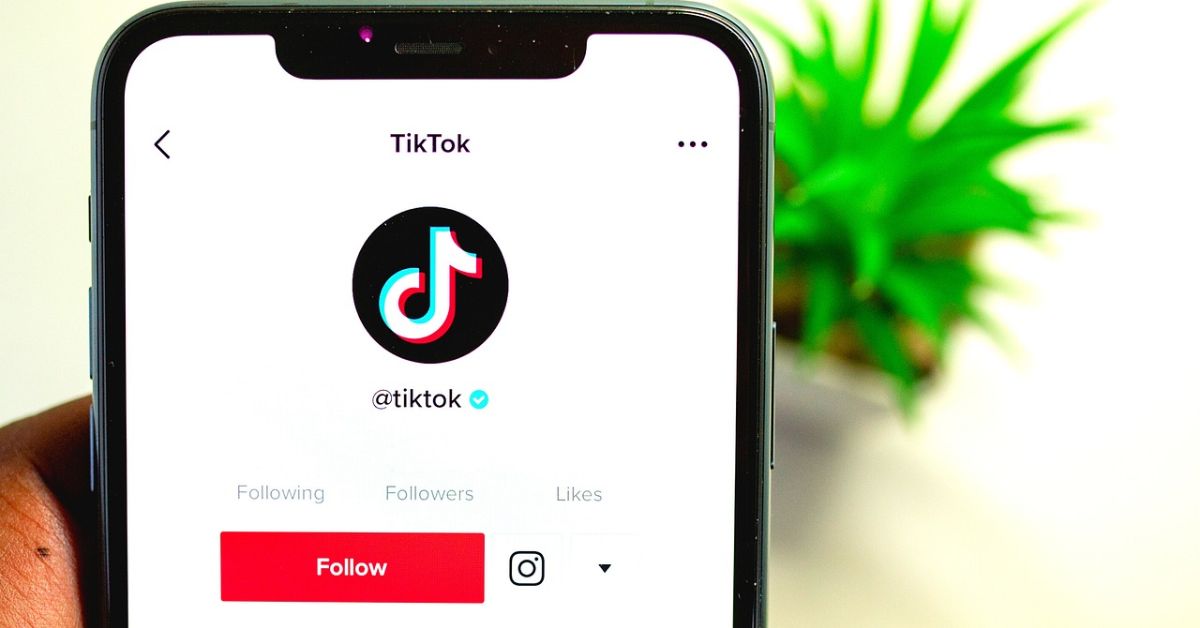Blocking someone on TikTok can improve your experience. It stops unwanted interactions and content from certain users. If you want to block a spammer or a nuisance, it’s easy. This guide will walk you through the steps. It will also give tips on managing your TikTok experience.
What Does Blocking Do on TikTok?
Before diving into the steps, know this: When you block someone on TikTok, it has some effects.
They can’t view your profile or videos.
They won’t be able to send messages, interact with your content, or follow you.
Their likes and comments on your videos will disappear.
Blocking lets you control who can engage with your content. It helps you keep a positive environment on TikTok.
Step-by-Step Guide: How to Block Someone on TikTok
Here’s a simple, step-by-step process to block someone on TikTok:
Step 1: Open the TikTok App
Ensure you’re logged in to your TikTok account. Open the app from your mobile device and navigate to the home screen.
Step 2: Find the User You Want to Block
There are two ways to locate the person you want to block:
Tap the magnifying glass icon. Then, enter their name in the search bar to find their username.
Find them in your followers or following list. Tap your profile icon in the bottom-right corner, then “Followers” or “Following.””
Step 3: Open Their Profile
Once you’ve found the user, tap on their profile to open it. Their profile contains their videos, bio, and any relevant details.
Step 4: Tap the Three Dots (More Options)
In the top-right corner, you’ll see three vertical dots or lines (depending on your app version). Tap this icon to access more options.
Step 5: Select “Block”
A menu will pop up with several actions you can take. Select “Block” from the options. A confirmation message will appear, asking if you’re sure you want to block the user.
Step 6: Confirm Blocking
Tap “Confirm” to finalize the action. Once confirmed, the user will be blocked, and they will no longer have access to your content.
How to Unblock Someone on TikTok
If you ever change your mind and want to unblock someone, here’s how you can do it:
Step 1: Go to Your Profile Settings
Tap your profile icon at the bottom right. Then, select the three lines at the top right. This will open “Settings and Privacy.””
Step 2: Navigate to “Privacy” and “Blocked Accounts”
In the settings menu, tap “Privacy,” then scroll down to find “Blocked Accounts.” This section will list all the users you’ve blocked.
Step 3: Unblock the User
Tap the “Unblock” button next to the user you want to restore access to. Once unblocked, they can see your profile and content again.
Managing Your TikTok Privacy: Additional Tips
Blocking isn’t the only way to manage your privacy and control interactions on TikTok. Here are a few additional features you can use:
Restrict Comments
You can limit who can comment on your videos by going to Settings > Privacy > Comments. From here, you can allow comments from everyone, friends, or no one.
Limit Direct Messages
To avoid receiving unwanted messages, go to Settings > Privacy > Direct Messages. Here, you can decide who can message you.
Private Your Account
To control who sees your content, switch to a private account. Go to Settings > Privacy > Private Account. This way, only approved followers can see your videos.
Conclusion
Blocking someone on TikTok is a simple, effective way to keep the platform safe and fun. This feature lets only trusted people interact with your content. It can make your experience on the platform more positive. You can unblock users if needed. TikTok has privacy tools to help customize your experience.
Read also: How to Recover Your Facebook Account