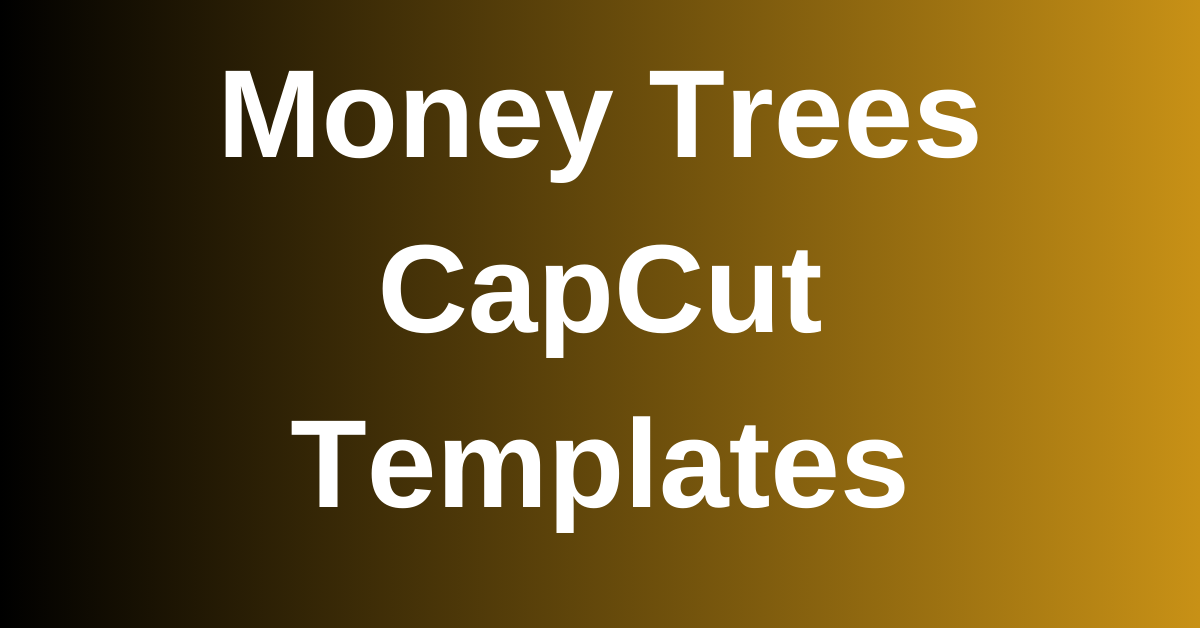Best Laptop: From 2010 and onward, Rapid change in technology and both consumer and business admitted to upgrade their system after every three years to meet modern technology requirement. Anything older than that felt like a fossil. The upgradation cycle is very shorter and shorter, and it’s possible to compete the modern technology.
After rapid change in technology, no one noticed that big gap or difference between the five-years old laptop and new one on behalf of speed and performance. In 2021, when you change 5 years old laptop then you will notice a huge difference on minor performance gain, from first generation to 7th generation, longer battery life and backup time, Most favorable USB Type-C Port.
USB Type-C/ Thunderbolt 3 Ports
USB is the most favorable device for both business and consumers which can charge your mobile and tablets. And also, the most popular connector, you can write the data to your flash and can even connect to other work station. Most of the old laptops follow the Type-A port standards but 2012 on-ward, laptop is compatible with new technology of Type-C.
Type-C port permit to power your laptop and also carry your data over a single cable. Output data to external system and copy data with just a single cable. Type-C cables are flexible, you can plug them in upside down. It is not necessary if your laptop have Type-C port and can charge it but some have charging capacity. It is industry standard which can use same port for power with laptops, tablets and other brands of mobile.
Latest technology laptops have Thunderbolt 3 port which you can connect the Type-C cable and fully supportable with Type-C devices and even provide a fast data rate. Thunderbolt port is emerging technology and fasted port which gives high transfer rate up to maximum speed of 40Gbps.
Transfer rate of Thunderbolt port is almost 10 times greater than USB port. You can power up two or more 4k monitors over a single wire through Thunderbolt port. You can also transfer file over a Thunderbolt port with portable external hard drive with high speed.
Higher-Resolution Screens
In last few years, Laptop screen resolution was not good even you pay a good amount for them which have maximum 1366 x 1080 screen resolution. At this poor resolution, not only the picture was sandy and also text was not fit on the screen. When you open the browser to read or research the data, you need to long scroll down the page and read the data.
But today, you will find cheap systems of high-resolution of 1920 x 1080 or higher. You will feel better and comfortable when you open the browser and view all the data. If you agree to spend more money, then buy 4K ultra-HD display of 3840 x 2160 resolution screen.
OLED Displays
Most of the smartphone companies using an OLED display, when you look at OLED display at smartphones, you will notice that your laptop display is dull and dusty. Mostly Samsung and real me series smartphone using OLED display that produce 100 percent sRGB color gamut, making on screen much better than a real.
The technology is changing from vibrant color to SRGB color gamut where you feel the image on the panel like a real. Currently, only two laptops companies are offering OLED display. The demand of OLED display is increasing day by day and more companies will announce OLED display laptop very soon.
Intel Kaby Lake CPUs
Intel is the leading processor making industry in the world. Inte is now updated their processor to new technology named as Kaby Lake and his officially named intel 7th Generation. These processors are much much faster than your five years old laptop and also ensure remarkably a longer battery life and potential to play 4k video. You can check the processor of your laptop whether it is kaby lake or not, by checking processor serial number starting from 7.
SSD
Probably your five years old laptop have mechanical hard drive HDD which is much slower than SDD. SSD speed has almost 300 time greater than HDD which completely change your computing experience. SSD gives you a booster speed and suddenly wake your system from sleep and in macro second, open your web browser or any application you want. For example (Microsoft edge and MS Excel, open in micro second.)
For overall performance of your system, Laptop storage device is the most important component other than RAM, CPU and graphic card. When you open different browser or application and switch between these applications, processor is loading the data from the disk. SSD improves the Dramatic performance in the real world as no moving parts, which can read and write data much faster than an old hard drive.
Nvidia Pascal Graphics
If you are a professional gamer and want to play a latest or modern game, then there is no option in your five years old laptop. You will claim the budget gaming PCs for $1000 with Nvidia pascal chip. Its ranging start from GTX 1050 to GTX 1080. Pascal chip permit you to play a high-class AAA games at desktop class frame rate with setting turned out. If your budge allow you then don’t buy a gaming rig without Pascal.
2-in-1 PCs
We can call it a hybrid system as 2-in-1 option in latest laptop whether you can use it as a laptop or you can use it as a tablet. When you want to just send email or any other typing work, better option to use laptop as it has keyboard and touchpad.
When you traveling in an airplane or in local transport, watching movies or any other social media apps, then better option to use a tablet. A new generation laptop has both options, you can fold its screen to make it a tablet. But old laptops have no such option.
More Than 8GB RAM
A few years back, it was much expensive and a big deal to buy a laptop with more than 4GB RAM. But now 8GB RAM is the requirement of popular systems and 16GB RAM is now quite in affordable range. You can do a multitasking a lot better with 8GB RAM, opening multi tabs on browser, playing games or Watching movies.
When you open multi tasks on your system, it will definitely slow down your system whether it use a hard drive or SSD. You need to buy a laptop with more than 8GB RAM, if your work load is high.
802.11ac Wi-Fi
The most important feature to check in laptop is Wi-Fi standard. Old laptops have old Wi-Fi standard, that range is very small and even much slower speed. Latest laptop has 802.11ac Wi-Fi standard which is not only a high range and also give you a high speed of 10 times greater than old Wi-Fi standards.
2015 and onwards, smartphones have 802.11ac Wi-Fi standard. In old laptops, you need to install a new router that support 802.11ac Wi-Fi standard, that you will buy a separate device to support this standard.
Infrared Camera For Windows Hello
Now a days, when you log in to your Windows 11 computer, just look to your computer screen, we can call this feature is Windows Hello. For this, you need a built-in infrared camera or to buy external camera like webcam.
When you buy a gaming laptop, just to check this feature in the specification list. You can also this feature with a fingerprint reader, but it is so much interesting.
Conclusion
In this article, we have deeply discussed the key feature of laptop, when you are buying a laptop to check these features. It will help you to buy a best laptop in your budget. In today’s creative world, it’s very difficult to depend on device which can finish your work in a demand time interval. You will select and search different option which has best suitable to your requirement on the basis of performance, speed, storage and many other factors. Here we discuss the key features of laptop; you can read carefully and select the best one according to your requirement.
Download Youtube video Read More